| MENU |
SW Forums |
Video Arcade
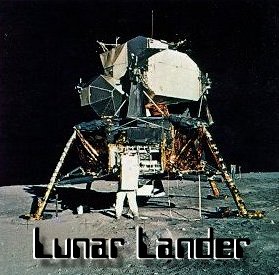
Use the space bar for the landing thruster and the left/right arrow keys to spin the Lander. Try to land on the blue landing pads. Land successfully and you get half of your fuel back. Change the gravity to make the game harder. There are more instructions below.
To play you have to land the Lander on one of the light blue landing pads. When landing you have to be perfectly level and touch down very gently.
You have only the main rocket to change your speed or direction. Pressing the left and right arrow (cursor) keys spins the Lander. You have to spin the Lander till the main rocket is pointing in the direction you want and then press the space bar to fire the main rocket.
When the game starts you are above one of the landing pads- but you are drifting to the right. To cancel your momentum spin the Lander so the rocket is facing your direction of travel, then fire the rocket till you come to a stop. Gravity is pulling down on the Lander constantly so you also need to occasionally point the rocket down to slow your fall towards the landscape. By pointing the rocket at a angle you can change your horizontal speed and vertical speed at the same time.
The physics in the game are real. This is what landing a real space ship on a airless world like the Moon would be like. Except of course this is only two dimensional. It's a bit different than the typical video game where your player responds with instant direction changes according to the keys pressed. Good Luck!
